These simple tweaks will help you revamp your LinkedIn profile. Whether you’re actively job-hunting or already employed, these enhancements will improve your market presence as well as professional image.
Improve your exposure, align your profile with your professional path, and polish what could otherwise feel like an unresolved issue.
These tweaks to your LinkedIn profile that will help you in the long game.
How do you tweak your LinkedIn profile?
When dealing with LinkedIn profiles, one of the first things people look at is the LinkedIn URL. People typically use LinkedIn’s standard URL, which is a jumbled and confusing mixture of letters and numbers that follows their name. It’s usually a good idea to personalize the URL. Also, the accessibility to upload a custom background image is becoming increasingly underutilized. If you look around, you’ll notice that the majority of individuals haven’t changed their default background photo to something eye-catching. As a result, this change-out will give an immediate boost in the profile’s visual appeal.
Many people, logically, use their headlines to list their current employment. However, those 120 characters are likely the most significant section on your entire profile – and play a significant part to revamp your LinkedIn profile. Break down your essential roles and highlight your transferable skills – instead of simply citing your current job description. Furthermore, if you scroll down your LinkedIn profile, you’ll notice a section called Skills & Endorsements. You’ve probably already filled it out when you originally made your account, and congrats if you’ve kept it up since then. This section is a keyword gold mine! If you want to actively attract recruiters and organizations, pay close attention to your Skills & Endorsements section.
You can also follow and connect with industry experts, relevant organizations, and affiliate communities as a last practice to boost your LinkedIn profile. When you choose to follow individuals, groups, corporations, organizations, and communities, their activity appears in your feed. You can then like, comment, and re-share on what they post – increasing your visibility in your connections’ feed.
Need more assistance to Revamp your LinkedIn profile? Get in touch with a LinkedIn and Resume builder at ResumeWW today!



Leave A Comment